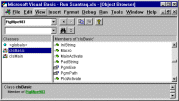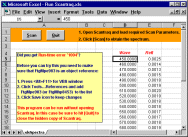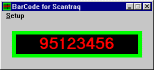32-bit OLE Automation and DDE (dynamic data exchange) provide users |
||||||||||||||||||||||||||||||
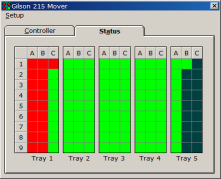 Extreme Automation |
Custom Measurement Solutions Using COM, Scantraq can control or be controlled by user-developed software. The screen image at the left shows VB6 control software for measuring up to 135 oil samples overnight with Scantraq employed as server. Technicians are no longer paid for idle hours waiting for scans to complete! You might not be in the oil business, but it's likely that your QA procedures would benefit from similar automation. But we doubt that you'll be able to automate anything if you insist on sticking with the software that came 'free' with your spectrophotometer. FTG Software really has no peer in its support for automating spectroscopy and quality assurance. |
|||||||||||||||||||||||||||||
OLE AutomationAutomation is a feature of 32-bit Scantraq. This object-oriented technology is superior to DDE and should be used when possible. Scantraq exposes objects to other applications and vice-versa. The first image shows Scantraq objects in Excel. To obtain this screen in Excel, press <Alt+F11> followed by <F2>. A nearly identical screen shows Excel objects in Scantraq. The second image illustrates the completed Excel scan application. The code required to implement this example is minimal and included with Scantraq. When the program is run, it automatically opens a hidden copy of Scantraq. |
||||||||||||||||||||||||||||||
DDE (Dynamic Data Exchange)DDE enables Windows 16 and 32-bit programs to exchange commands and data. While DDE can be utilized for exchange between 32-bit programs, ActiveX automation is preferred. But DDE may be the only choice in certain circumstances. As an example, suppose that a material tracking system uses barcodes. It makes sense to use the barcodes as file names for spectral measurements. |
||||||||||||||||||||||||||||||