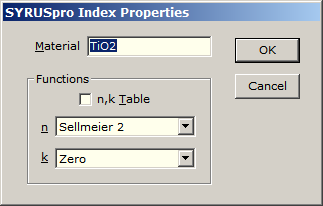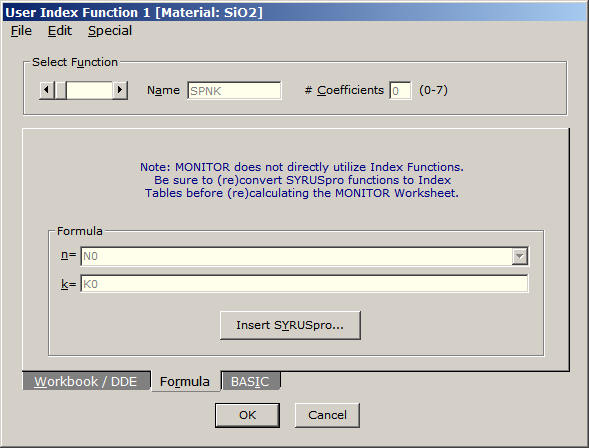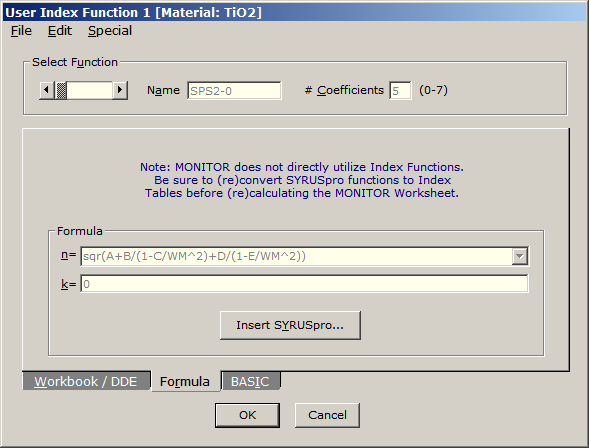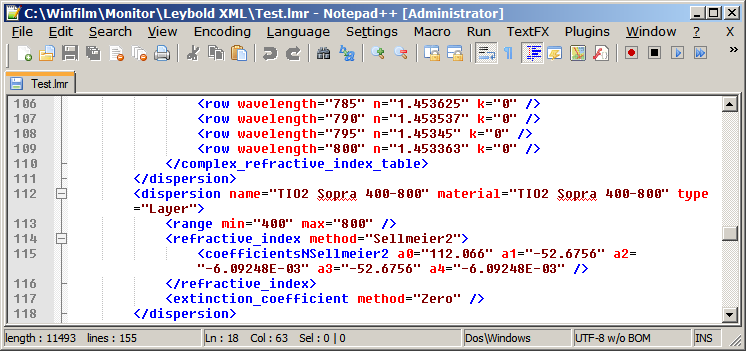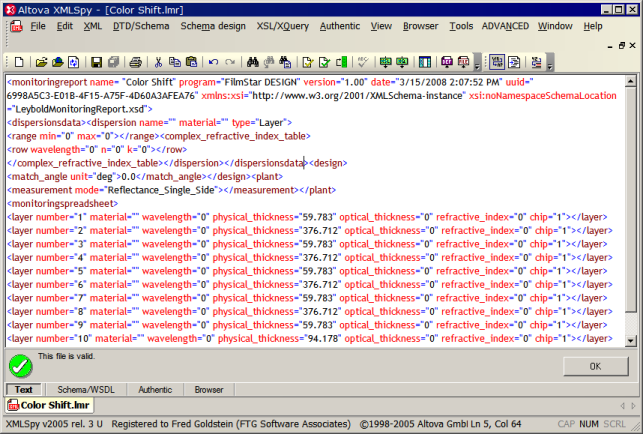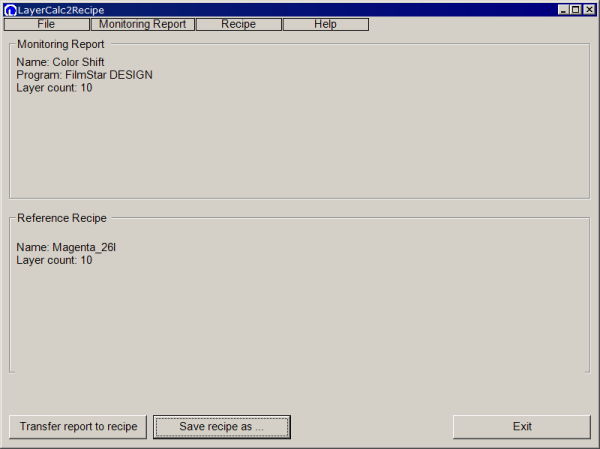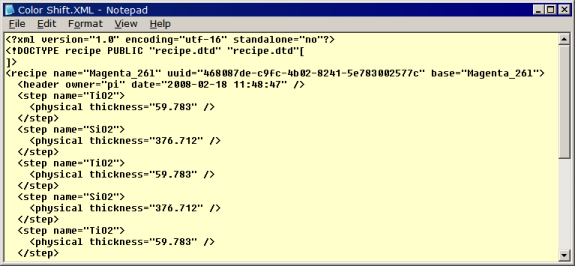|
MONITOR includes BASIC macros for
managing Leybold SYRUSpro data transfer to OMS optical monitors:
SproMonitorReport.bas Creates Leybold Monitoring Report (MONITOR)
SproExportNK_LDD.bas Export n,k data (INDEX)
with LDD extension
SproImportNK_LDD.bas Import n,k data (INDEX)
with LDD extension
SproExportNK_XML.bas Export n,k data (INDEX) with XML
extension
SproImportNK_XML.bas Import n,k data (INDEX)
with XML extension
|
These macros require Chilkat's
XML
library. In MONITOR
specify Setup.. Program Mode.. Leybold SYRUSpro.
In
INDEX specify Functions.. User Defined.. Special..
Leybold SYRUSpro Mode. This adds an Insert SYRUSpro button which
activates the dialog shown at the right. All indices, including substrate, are defined by .itw
n,k files
(constants not allowed) and must be added in the Index Properties dialog. Note that
this is not required when dealing with Leybold XML dispersion files.
While these
may contain dispersive functions such as Cauchy or Sellmeier, MONITOR
calculations require n,k vs. wavelength tables. Use Functions.. Create Table
to create and add tables. |
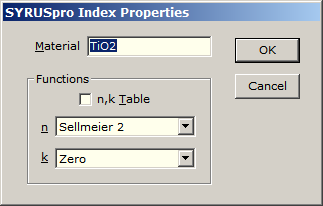 |
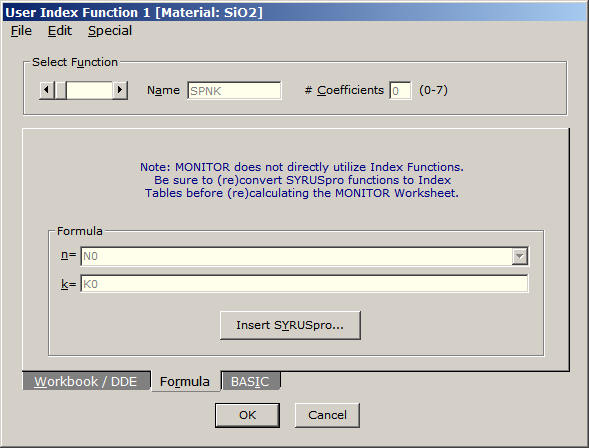
SiO2 dispersion specified by n,k table (SPNK)
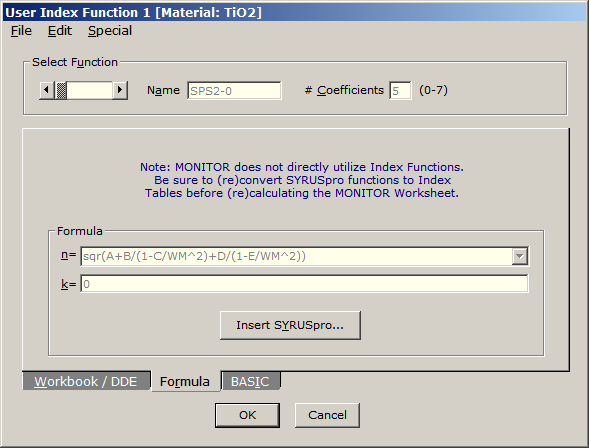
TiO2 dispersion specified by Sellmeier 2 function (SPS2-0, no
absorption)
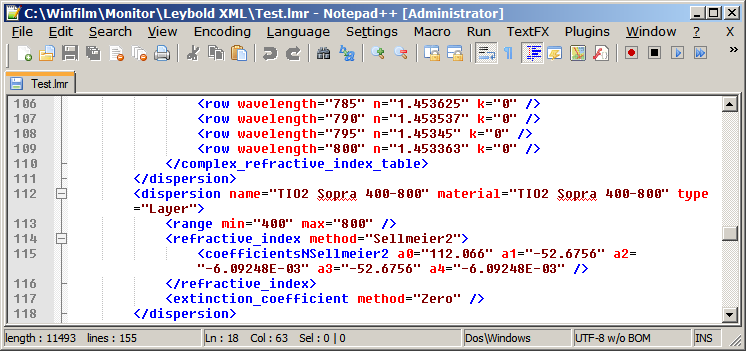
Sellmeier 2 dispersion defined in Leybold Monitor
Report
LMR specified as XML file type in
Notepad++
For SYRUSpro machines without optical monitor (or
when the OMS is not used), a Monitoring Report (*.lmr) can be created with
FilmStar DESIGN (XML library not required) macro SproCrystalReport.bas
found in ..\Winfilm\Basic32. The output of this macro is illustrated below.
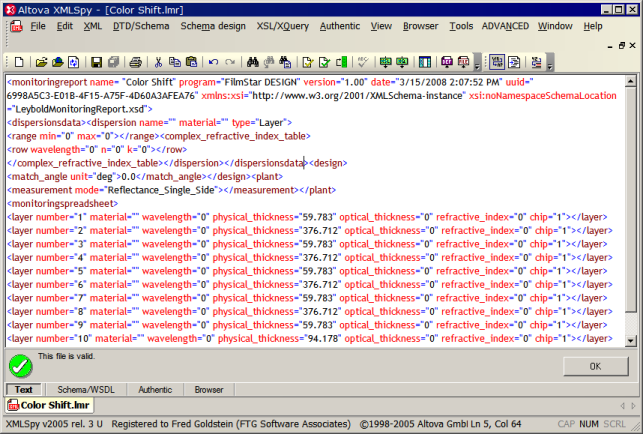
Note the inclusion of nonsense blank or zero optical monitor
data. These are ignored when data are
further processed by Leybold program LayerCalc2Recipe into XML recipe files. It appears that
layer materials (i.e. SiO2, TiO2) are not actually defined in the LMR
file; instead, they are defined in the Reference Recipe in
LayerCalc2Recipe.
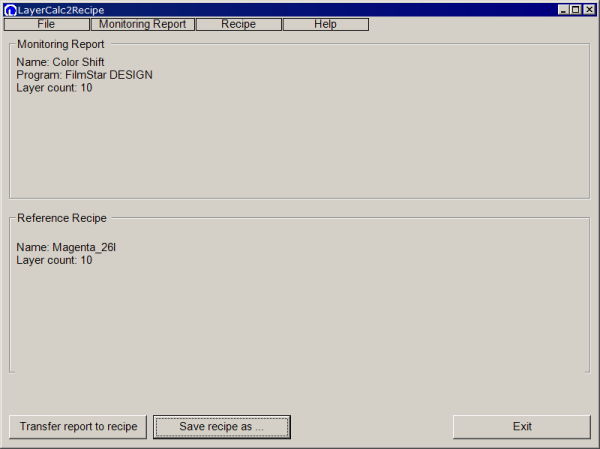
Note that the Reference Recipe must have the same
number of layers as the Monitoring Report. LayerCalc2Recipe is quite fussy about
paths; you will probably copy the LMR file to
..\LayerCalc2Recipe\Leybold monitorinreport and dispersion specifications
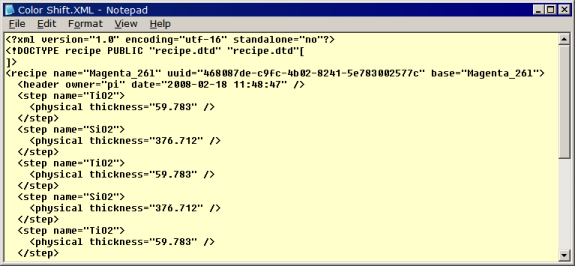
After processing the LMR by LayerCalc2Recipe, the
XML file shown above is generated. This is the information actually transferred
to the machine. FTG responsibility is to create a valid
Leybold Monitoring Report. Beyond that step, all other support will be provided
by Leybold. If contacting your local Leybold representative fails to satisfy,
try Detlef Arhilger (tel
+49 6023-500-557).
If you cannot find LayerCalc2Recipe.exe on your
SYRUSpro computer hard drive, please contact Leybold for an update. It might
be also be necessary to update other software on your machine. The process is
exactly the same for machines with OMS 4000; in that case, however, much more
data is transferred to the SYRUSpro.
In 2015 a FilmStar user reported
an anomaly which we reported to Leybold (Buhler). We urge users to ensure that FilmStar compatibility issues
are addressed before
finalizing a purchase order. Meanwhile...
Use SproImportNK_LDD.bas and
SproExportNK_LDD.bas for LDD dispersion files.
Use SproImportNK_XML.bas and SproExportNK_XML.bas for XML dispersion files.
What's this all about? Here is an original XML dispersion file according to schema
LeyboldDispersion.xsd.
<?xml
version="1.0" encoding="utf-8" ?>
<dispersion name="TIO2A" type="Layer" material="TiO2A" uuid="43ad47ea-00e0-43ff-904d-213709b01e15"
version="1.00" xmlns:xsi="http://www.w3.org/2001/XMLSchema-instance"
xsi:noNamespaceSchemaLocation="LeyboldDispersion.xsd">
<range min="400" max="800" />
<complex_refractive_index_table>
<row wavelength="370" n="2.62" k="0.0037" />
<row wavelength="390" n="2.43" k="0.0027" />
<row wavelength="430" n="2.42" k="0.0013" />
<row wavelength="470" n="2.35" k="0.0008" />
<row wavelength="510" n="2.3" k="0.0002" />
<row wavelength="550" n="2.27" k="0.0001" />
<row wavelength="590" n="2.25" k="0.0001" />
<row wavelength="670" n="2.22" k="0.0001" />
<row wavelength="2000" n="2.22" k="0.0001" />
</complex_refractive_index_table>
</dispersion>
The above is correctly exported
and imported by FilmStar INDEX. It is also validated according to the
schema. It uses file extension LDD. (Leybold Monitoring Report has file
extension LMR.)
A file with XML extension (from the OMS directory) sent by an OMS 5100
user in 2015 does not have a schema, so cannot be validated, but it is
a legal well-formed XML file. The user attempted to open this in FilmStar
INDEX but, as its format was not as expected, received an error message.
<?xml
version="1.0" encoding="utf-16" standalone="no"?>
<dispersion Material="SiO2_P4940" MethodN="TableN" MethodK="TableK">
<Unit WaveUnit="nm" />
<range min="350" max="1200" />
<uuid wert="aa09b4b9-1bde-4729-989e-dc3ea1e44702" />
<mat t="Layer" />
<N Wavelength="350" n="1.498899" k="0" />
<N Wavelength="363.492" n="1.496492" k="0" />
<N Wavelength="376.984" n="1.49434" k="0" />
<N Wavelength="390.476" n="1.492406" k="0" />
ETC
ETC
<N Wavelength="1159.524" n="1.468877" k="0" />
<N Wavelength="1173.016" n="1.468808" k="0" />
<N Wavelength="1186.508" n="1.468742" k="0" />
<N Wavelength="1200" n="1.468678" k="0" />
</dispersion>
Since this has XML extension and
not LDD it may serve a different purpose. Users purchasing a Leybold system should
ensure that these issues are addressed.
We modified INDEX BASIC code to import and export the XML format. The LDD format supported Sellmeier, Cauchy, and Hartmann functions
(useful for reverse-engineering) but appear to be deleted now. Please let us know about any
glitches.
Back to Technical Issues
|