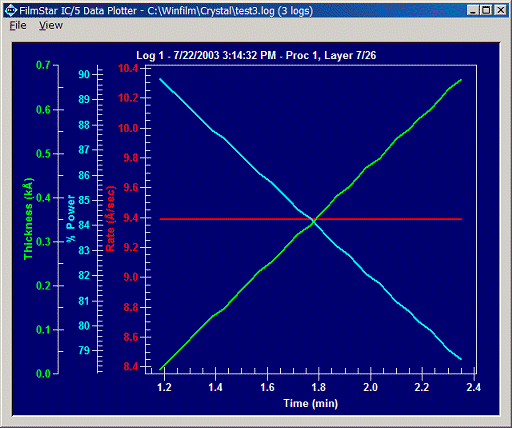|
Inficon IC/5/6 Data Logger/Plotter
The FTG Software IC/5 Data Logger (IC5dlog.exe)
for Windows continuously acquires data during deposition. This enables users to
troubleshoot coating runs and develop improved techniques for high yield deposition.
A separate version (IC6dlog.exe) supports the IC6. The download includes a
single plotting program (IC56plot.exe) which works with both IC/5 and IC6 data.
These versions work under 32 and 64-bit Windows. The program is simple to operate. Use Setup to specify baud rate and COM port
(IC/5 & 6) or LAN IP address (IC6 only). Use
Select to specify quantities to be captured (IC/5 only). Enter a valid file name (program will
create a new file if it doesn't already exist). Set IC/5 RS-232 Checksum to YES (does not apply to IC6)A straight through (M-F) RS-232 cable is utilized, not a null modem cable. If using a LAN connection (IC6 only) a crossover cable is required.
|